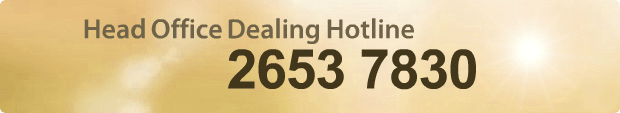Account Opening
How can I open a securities trading account?
You can go to Kwong Fuk Rd Head Office or Jade Plaza branch for opening of securities trading account.
Account Type
Sino Grade Sec Ltd provides three types of trading account services: Traditional cash, Margin and Internet account.
| Cash Account: | For client who trade under cash account should prepare to settle all his/her transaction on or before settlement day (i.e. T+2 day); |
| Margin Account: | This is a type of loan account. Upon approved by Sino Grade, you may buy shares within a preset credit limit in your margin account. Loan ratio as provided by Sino Grade varies on different securities, and Sino Grade have the sole discretion to change the loan ratio at any time. The securities purchased are Sino Grade's collateral for the loan to you. |
| Electronic Trading Account: | You may perform online trading by utilizing our electronic trading platform through internet. Internet account is available to cash client only. This means that you must have sufficient money in your account before you can input order instructions. |
Are there any service charges for opening of a securities trading account?
Opening of a securities trading account is free of charge. For other information about service charges, please click Service Fee for more information.
Are there specific requirements when trading?
| Buying: | you must have sufficient available cash in your account to cover your buy order(s). |
| Selling: | you must have sufficient available securities in your account to cover you sell order. |
What kind of securities can I trade through your Electronic Trading System?
You can buy / sell all stocks, funds and warrants listed on the Hong Kong Exchanges and Clearing.
If I have a securities trading account with Sino Grade Securities already, do I need to open another account for Electronic Trading?
For existing clients, only need to sign the relevant account opening forms and furnished us with all the necessary supporting documents.
Can I buy securities on margin with my electronic stock trading system?
We do not support electronic stock trading on margin basis at this stage.
When will I be able to use my Electronic Trading account?
After you have signed the relevant account opening forms and furnished us with all the necessary supporting documents, we will send you the Electronic Trading password through E-mail. Upon receipt of the password, you can start using your account immediately.
Why is my account not allowed to trade?
There might be several reasons for this:
- Although no account opening deposit is required, you should have sufficient money in your account before an order is placed;
- You have placed an order which exceed your trading limit;
- There might be some technical error occurred, call Customer Service hotline for enquiry.
What actions should I take as I lose my password or my password become invalid?
You should immediately contact our enquiry hotline at 2653 7830 by phone for assistance. A new password will be issued to you.
How do I change my password?
When you access your portfolio for the first time, you will be prompted to change your password immediately. You should change your password periodically and you are allowed to change your password at any time.
After you have entered your current password, click on "Change Password" in the Accounts section and follow the instructions on the page.
After you have entered your current password, click on "Change Password" in the Accounts section and follow the instructions on the page.
How do I protect my personal information?
- You must not disclose your account number and password to anyone else.
- Avoid using easy-to-guess password such as your date of birth, phone number or personally related numbers.
- Change your password frequently. If you suspect someone may know your password, change your password immediately.
- Check your daily and monthly statements as soon as possible. Should you observe any unknown or suspicious transactions, do not hesitate to contact us.
- When you finished using Electronic Trading Service, please logout before you leave.
- Avoid using computers shared with others to login. If must, please remember to clear the website address records when you finish Electronic trading service session.
What can I do if my computer suddenly hangs / powers off while I am placing orders through your Electronic Trading System?
To avoid duplication of order, you should immediately contact our dealer at 2653 7830 by phone to confirm the updated status of your orders
Can I place orders 24 hours a day?
No. You are only allowed to place orders within the trading hours of the Hong Kong Exchanges and Clearing (referred as "HKEx") (9:00 AM - 12:00 PM & 1:00 PM - 4:00 PM). If you place orders beyond trading hours, our system will reject your orders.
Can I change an order?
Yes, however you must follow the procedure on how to change an order. Again, it is important to know that the request cannot be guaranteed. The order may have already been executed or partially filled by the time the request reaches the market. If the order has been partially filled, then what is remaining of the order can be changed. Order information will be updated automatically in order book.
Can I cancel an order?
Yes, as long as the order hasn't been executed. When you place a request to cancel an order, it is important to know that the request cannot be guaranteed. The order may have already been executed or partially filled by the time the request reaches the market. If the order has been partially filled, then what is remaining of the order can be cancelled.
Which software are needed to install for online trading service?
In order to access our online trading service, the following component will be required for your machine.
- Microsoft Window 98 or above
- Microsoft Internet Explorer 5 (or above)
- Microsoft Java Virtual Machine (Microsoft Java VM)
Why the price quote section and order journal section cannot be displayed?
You could possible did not install Java VM or your Java VM version is incorrect, please go to our website to download Java VM.
Why sometimes internet trade client could not receive email for the password?
Please ask client to check the junk-mail box. Hotmail has higher chances of not being able to receive the email, please use other email a/c.
Why order journal section cannot be displayed?
Try to connect via firewall before login.
What does the order status code mean? (e.g. NEW, WA,)
| Order Status Code | Description |
| New | The order is pending for processing |
| New(HOLD) | The order is kept at system until release condition matches. |
| WA | The order is waiting for approval |
| PRO | The order is processing |
| Q(MWS) | The order has been queued in securities company |
| Q | The order has been queued in market |
| PEX | The order has been partially filled |
| FEX | The order has been filled and completed, check the filled price and quantity of the order |
| CAN | The order has been cancelled |
| REJ | The order has been rejected |
Why is order rejected by price warning?
The price of the order has exceeded 20 spread from the bid/ ask price.
Why is order rejected by invalid order price?
- When using Limit Order type to buy, the entered price should not be higher than the ask
- When using Limit Order type to sell, the entered price should not be lower than the bid price.
- When using Enhance Limit Order, if the price has been edited, system will then changed to Limit Order. If the changed price has the problem as mention above. The order is also rejected.
- When using Special Limit Order, if there are not enough stock in the market, the remaining will then be rejected.
Order Type
| L Limit Order | This order type allows matching at the specified price queue. |
| E Enhanced Limit Order | Enhanced limit order is similar to the limit order except that it will allow matching of up to five price queues at a time. The ask order price of ELO can be inputted at four spreads lower than the current bid or the bid order price can be inputted at 4 spreads higher than current ask price. Any unfilled quantity of ELO after matching will be stored in the System as a normal limit order at the input order price. The number of price queues allowed for matching can be increased in future if necessary. |
| S Special Limit Order | A limit price has to be input for SLO but there is no restriction on the limit price with respect to the best price on the other side of the market. SLO will match up to five price queues (i.e. the best price queue and up to the fifth queue at 4 spreads away) as long as the traded price is not worse than the input limit price. Any unfilled quantity of SLO after matching will be cancelled and not stored in the System. The number of price queues allowed for matching can also be increased in future if necessary. |
| A At Auction Order | This is a market order which can only be inputted for single price auction during the pre-open session. There is no need to specify the limit price and it will enjoy a higher auction matching priority. Unfilled at-auction orders will be cancelled after auction matching. The order input period for At-Auction orders is 9:00a.m. - 9:20 a.m. Any At-Auction order input during order matching period (9:20a.m. - 9:28a.m.) and blocking period (9:28a.m. - 9:30a.m.) will be subject to rejection. At-Auction orders input out of the pre-opening session will be treated as orders of next pre-open session unless it was cancelled by investor and broker at their own discretion. For further details on placing At-Auction orders, please contact your broker. |
| I At Auction Limit Order | It is a limit order with a specified price for single price auction during pre-open session. Unfilled at-auction limit orders, with input price not deviating 9 times or more from the prevailing nominal price, will be converted to limit orders at the input limit price and carried forward to the continuous trading session. The order input period for At-Auction Limit orders is 9:00 a.m. - 9:15a.m. Any At-Auction Limit order input during pre-order matching period (9:15a.m. - 9:20a.m.), order matching period (9:20a.m. - 9:28a.m.) and locking period (9:28a.m. - 9:30a.m.) will be subject to rejection. At-Auction Limit orders input out of the pre-opening session will be treated as orders of next pre-open session unless it was cancelled by investor and broker at their own discretion. For further details on placing At-Auction orders, please contact your broker. |
What is the pre-opening session?
The pre-opening session consists of an order input period from 9:00 am to 9:15 am; a pre-order matching period from 9:15 am to 9:20 am; an order matching period from 9:20 am to 9:28 am; and a blocking period from 9:28 am to 9:30 am During the order input period (9:00 am to 9:15 am), only at-auction orders and at-auction limit orders are accepted. Orders will be accumulated and updated in the trading system continuously and may be modified or cancelled.
During the pre-order matching period (9:15 am to 9:20 am), only at-auction orders are accepted and modification or cancellation of orders in the system will not take place. Orders placed after 9:20 am will be kept in the system. At 9:30 am, the orders will then send to exchange.
During the pre-order matching period (9:15 am to 9:20 am), only at-auction orders are accepted and modification or cancellation of orders in the system will not take place. Orders placed after 9:20 am will be kept in the system. At 9:30 am, the orders will then send to exchange.
What happens if I place an odd lot order?
Yes, as long as the order hasn't been executed.When you place a request to cancel an order, it is important to know that the request cannot be guaranteed. The order may have already been executed or partially filled by the time the request reaches the market. If the order has been partially filled, then what is remaining of the order can be cancelled.
When is my account credited for the sales of shares?
Upon completion of your sale order, your credit limit will immediately be updated. You may use the new available cash balance for your transactions.
Online security safety ?
There are a number of ways to encrypt data into a secure format for transmission, such as sending data from your browser to 2cube secure site. Your web browser currently using RSA public key cryptography, and the key is randomly generated using either a 40 bit or a 128 bit encryption engine. For better security we encourage you to download and register a strong encrypting browser from browser suppliers, e.g. Microsoft and Netscape. Different sites use a variety of encryption levels to scramble and unscramble information transferred from one site to another. We will accept a browser encryption level of up to 128-bits, however.
Is there any guarantee on information provided in your web site?
We do not guarantee the accuracy, timeliness or competitiveness of information on our web sites. Investor are reminded that there is always a danger of relying on these materials to make investment decisions as it might not be accurate and should not treat as professional investment advice.
What events can cause delays in Internet trading?
High volumes of trading can cause delays in execution and execution at prices significantly away from the market price quoted at the time the order was entered. Besides, high Internet traffic, limitations on system capacity can also make it difficult for you to access your account and place electronic orders. In such cases, it is critical that you do not fiddle with buttons on the keyboard or command keys on the screen, as this may cause errors or even more delays in transmitting your message. Moreover, you should not simply place duplicate order, as you may easily end up either buying twice as much stock as you would want, or selling stock that you do not own.